Technical Tip
If there is no report batch setup for your EOM reports, you simply print each report individually using the appropriate options under the END OF MONTH menu and the REPORTS menu.
Use this option if a report batch has been setup in Micronet for your End of Month reports (for more information about report batches, refer to "Reports - Edit Batch Reports"). This allows you to print all your EOM reports using this single menu option.
Suggested reports to include in an EOM report batch include:
|
|
|
Technical Tip If there is no report batch setup for your EOM reports, you simply print each report individually using the appropriate options under the END OF MONTH menu and the REPORTS menu. |
|
|
|
Reference If you want to print debtor statements and batched EOM reports at the same time, refer to "End of Month - Statements and Batched Reports". |
To print batched EOM reports:
Micronet displays the Print End of Month Reports screen.
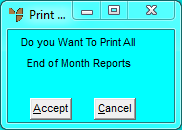
Micronet prints all reports assigned to the EOM report batch.